
There are several elements to consider while creating and designing a web page. Few of the elements to make your website SEO friendly are as following:
Keyword Optimization

Keyword Research
Optimizing webpage for the wrong keywords will lead into target audience not finding you in the search engines which means your SEO campaign will not be very effective. So, make sure to put good efforts on finalizing the keywords for each webpage.
Keywords in URL
If you have multiple words that must go in your filename or folders, then use dashes ‘-‘ to properly separate the keywords.
For example: If you have a webpage that describes your website design company’s professional web design services, then the following optimized filename would be used:
‘Yourwebsite.com/professional-web-design-services.php’
Keyword Density
Using the researched keywords in your webpage that includes your title tag, meta tags, body content, images alt text, H1, link’s anchor texts, URL file and folder names is another great way to boost the chance for success of your SEO friendly web page design.
Make sure that the Keyword Density shouldn’t exceed more than 3% to 4% of the overall content.
Keywords in Anchor Text
It will assist in increasing the importance of the researched keywords on the optimized web page which will ultimately help your web page rank better in the search engine results pages.
URL Optimization
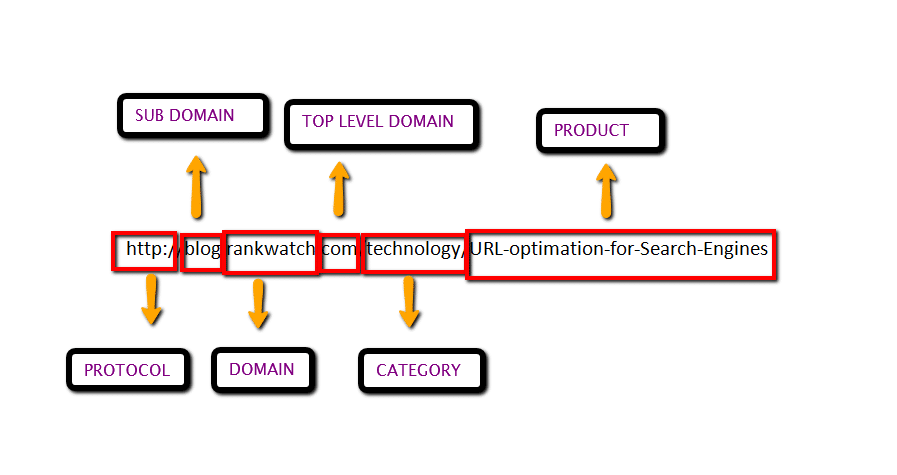
URL Should be STATIC
Static URLs are typically ranked better in search engine results pages, and they are indexed more quickly than dynamic URLs, if dynamic URLs get indexed at all. Static URLs are also easier for the end-user to view and understand what the page is about.
Duplicate URLs
Always make sure to add rel=”canonical” tag on the webpage to make it your main target page for SERPs.
Don’t Use Underscores
Google treats a hyphen as a word separator and underscore as a word joiner. So, using dashes over underscores will have a (minor) ranking benefit.
Sort URLs
Avoid spammy looking urls and focus on URLs that are easy for users to remember and link to.
URLs with Uppercase
Make sure to use only lowercase, while creating a new URL.
Webpage Coding Optimization

Optimum Web Page Size
Google recommends 500 KB given that 1.49 MB takes seven seconds to load using a fast 3G connection. Also, if you upload files that are larger than 500 KB to your website, then the Google crawler will not be able to crawl anything above its 500 KB size limit.
Website Design Should Be Consistent
Users shouldn’t feel like they are visiting a new website each time they open a new page on your website. A consistent layout and design across the pages within your site provides a more natural experience.
Make Website Responsive
People access websites from a variety of devices, including smartphones, tablets, laptops, and desktop computers. Your website must display correctly on different screen sizes. CSS media queries are a great way to implement responsive web design.
CSS Navigation / CSS Style Sheets
By using CSS navigation, your navigational text will be crawlable and indexable by the Search Engine Spiders. Don’t put the CSS Style on the page itself. Call the CSS from an external source file only.
Site Should Not Use Flash
js/widget/ajax/iframe
Use minimal or no Flash. Search engines don’t index either Flash or JavaScript very well, especially in flyout or dropdown menus.
No Junk Codes
Proper code runs faster and consumes less memory.
Don’t Use Frames
Search engines can’t index a webpage built in frames because all pages of the site look exactly the same to it.
DIV Based CSS Format
Table format is simple to use and also easy to implement in comparison of the CSS (div) but not very SEO Friendly. DIV based CSS format is easy for the search engine crawlers to crawl through the CSS coding as it is compact and clear.
W3C & CSS Validation
Validate your webpage. It compares your style sheets to the CSS specifications, helping you find errors, types, or incorrect uses of CSS, it will also tell you when your CSS poses some risks in terms of usability.
Internal/External Linking Optimization

Easy Navigation
Good and easy navigation is also important while designing a web page. A webpage with easy navigation helps users to surf your webpage and find information easily.
HTTPS Protocol
Your webpage should only open with HTTPs protocol. Redirect (301) HTTP version of the webpage to HTTPS.
Also, don’t link any internal or external links with HTTP protocol.
Orphaned Webpage
Avoid orphaned web pages that can’t be found.
External Links
Use nofollow attribute with external links.
Image Optimization

Image Name
Proper image name like blackberry. jpeg rather than 1123.jpeg
Image Alt Tag
A Search Engine Spider is not smart enough to determine what an image is about. To help the spiders by providing additional information from your webpage that they can index, include an ‘alt’ tag for each image that you use.
Image Size
Make sure that image size is less. To improve the speed of your website it is important to consider compressing or resizing images to the recommended size per file of 500 KB.
Another way to optimize images is to use CSS sprites. This refers to combining several images into a single image and then applying CSS to display an individual image as required. This saves bandwidth because fewer requests are sent for the images.
Images that are poorly optimized will tank your site’s page load speed, leading to less exposure and a crappy user experience.
Content Optimization

Content in Text Format
Make sure your most important content is in HTML text format.
Avoid Unnecessary Custom Fonts
Custom font adds to the appeal of your website but can also make the page heavy, increasing load time and producing negative results.
Optimize Your Content Volume
The Text to HTML ratio should be high. Try to include at least 500 to 800 words of valuable, unique and high quality content on the page.
Meta Title and Description
Use appropriate and user friendly meta title and description on the webpage. The title should be 50 to 64 characters and description should be 120 to 154 characters.
H1 Heading
Use your most important keyword as an H1 tag on the webpage and make sure to use H1 only once on a webpage.
Hidden Content
Don’t use any kind of hidden content on the webpage.
Technical Optimization

Page Speed
Make sure that your web page is loading fast. Reduce the web page size by optimizing the web page coding, images, external source calls etc.
Minify Resources
Minifying resources is the process of eliminating redundant or unnecessary data from your web pages without affecting how they are processed by browsers. For example, minification could involve the removal of unused codes, code comments or shorter function names. Google provides a detailed guide on how to go about minifying resources.
Mobile Friendliness
Your web page should be responsive and mobile friendly.
Robots.txt File
Make sure that robots.txt file is not blocking your webpage to be indexed.
XML/HTML Sitemap
Make sure to include your web page in XML and HTML sitemap.
Breadcrumbs
Webpage should link with the parent category/subcategory pages.
Looking for the SEO friendly website design, optimization and promotion? Contact Me Today!
Dharam
Latest posts by Dharam (see all)
- What could be the reasons of High Advertising Cost of Sales (ACoS)? - January 13, 2025
- How to provide Walmart Connect user access to someone? - January 13, 2025
- Top Strategies to Lower TACOS and Improve Advertising ROI - April 1, 2024
- Walmart Advertising – Interview Questions - February 9, 2024
- Brand Term Targeting (BTT) Best Practices - February 6, 2024













